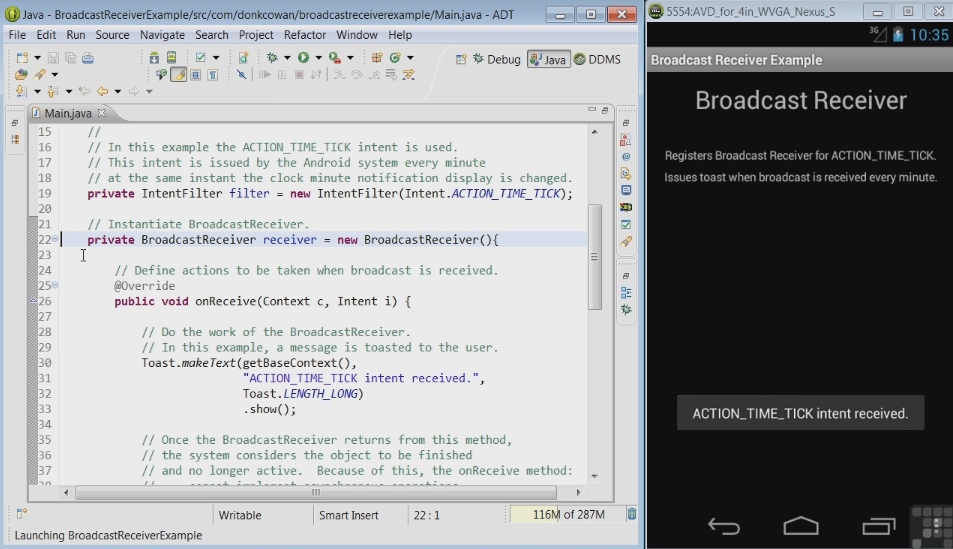Using Stochastic Processes to Help Humanize Artificial Intelligence
/In developing examples for my book on HTML5 Canvas (HTML5 Canvas for Dummies) I experimented with using stochastic processes to improve the realism of an animated displays. Early versions of the displays appeared rigid and artificial. Adding stochastic (random) variations brought the displays closer to real life and made them much more fun to watch.
Stochastic processes are already important to AI. Stochastic Gradient Descent combined with Backpropagation is used to iteratively modify data values passed between neural network nodes in order to minimize the error between the output of the neural network and the correct/true result.
Recently, I've explored whether stochastic techniques can be used to help humanize AI. Humans are not robots. We don't mindlessly pursue objectives without variation from a given path. A more human-like AI would certainly make the man-machine interface more pleasant to deal with than a purely robotic one. There are certainly AI applications where we don't want these kind of random variations taking place ... in autonomous vehicles for example.
You can experiment with one of my displays that employs stochastic processes ... click here to see it in action - once it's started, click control to see the variables you can modify using your keyboard.